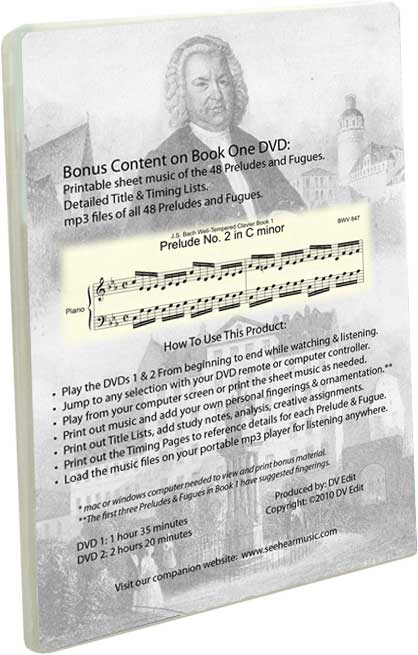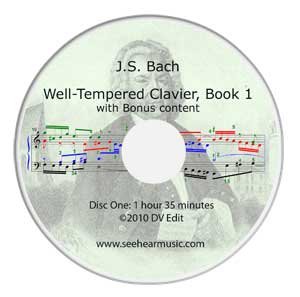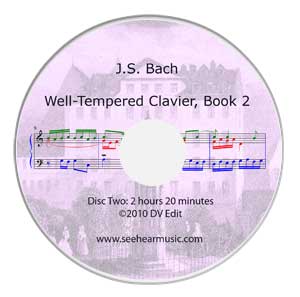For my own copy of the WTC I used Finale notation software and a four octave Alesis keyboard/synth to enter the notes – the same size keyboard for which Bach created the work.
Once I finished the first phase of printing out all the music from the Finale files, I decided to go further and record the audio and video of the Finale playback of both books of the WTC., edit it all together and produce a complete TWO-SET DVD with mp3 files. It was copyrighted in 2010.
The printable .pdf files have suggested fingerings throughout. The notes are easy to read and the sheets can be laid out on your keyboard’s music stand.
Using the Finale Playback feature was very helpful with checking my work and adjusting the tempo so I could really hear and study all the voices equally. Hearing multiple tempos helps a great deal and accelerates the learning process. I was surprised hearing the Fugues played without the obligatory emphasis on the Fugue subject was refreshing and new. Maybe, if you hear less emphasis on each subject entry, one hears the dissonances more profoundly, still hearing the fugue subject entry equally with all the other inner voices. Seems more challenging for the ear to listen more carefully for each fugue entry without the emphasis one always hears.
Whatever the response from a skilled listener, equality of the voices has the effect of giving us the ability to hear all the notes without interpretation, be it speed or nuance. Using the adjustable playback feature for study and analysis in the learning phase should give us a great foundation for bringing in the human element, making it sound musical, to a degree perhaps not previously heard.
Keyboards when Bach began the project did not allow for dynamic variation, his instrument would sound similar to the Finale playback, every note at the same volume.
“It’s easy to play any musical instrument; all you have to do is touch the right key at the right time and the instrument will play itself.”
JS. Поток